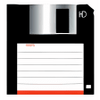An application that allows for the expedient compression and decompression of files using a very user friendly interface
An application that allows for the expedient compression and decompression of files using a very user friendly interface
Vote: (181 votes)
Program license: Free
Developer: PeaZip
Version: 9.6.0
Works under: Windows
Vote:
Program license
(181 votes)
Free
Developer
Version
PeaZip
9.6.0
Works under:
Windows
Pros
- Supports a wide variety of formats
- Perfect integration with Windows Explorer
- Easy to use
Cons
- Stability issues in some versions
- Does not support RAR creation
PeaZip is a free file compression and archiving software for Microsoft Windows. It is a popular file compression utility that offers options and features that are found in paid programs. PeaZip supports a wide range of compressed formats. It also supports ISO and UDF images. Additionally, you can also open Mac HS DMG and Linux package file formats, including SLP, RPM and DEB.
PeaZip can at times become non-responsive. It has experienced stability issues from time to time. However, the developer reports an improvement in these issues for the new releases.
PeaZip has an attractive user-interface. Most of the options are accessible from the main interface. It offers some in-built themes that make the program all the more interesting.
Another option of achieving file archiving and compression is by right-clicking the file and then choosing the ‘Browse path with PeaZip’ option.
It’s known for super-fast execution of compression/decompression tasks. For advanced users, a host of advanced technical options are also included. This allows you to select the quality and output of the compressed/decompressed files.
Other features included in this utility include file encryption. It offers strong encryption with two-factor authentication. You can also password protect a particular file with an encrypted password manager. From the File tools, you can split as well as join files. It is capable of creating and converting multiple archives simultaneously. It can also create self-extracting archives. PeaZip is also useful for securely deleting a file or finding a duplicate copy of a file.
Supported Formats
Reads: ACE, CHM, MSI, DOC, XLS, PPT, ISO, WAR, DEB, SLP, CAB, CPIO, JAR, DMG/HFS, NSIS, RAR, U3P, SMZIP
Writes: ARC, GZ, PEA, QUAD/BALZ, TAR, ZIP, 7Z, BZ2, PAQ/LPAQ
Pros
- Supports a wide variety of formats
- Perfect integration with Windows Explorer
- Easy to use
Cons
- Stability issues in some versions
- Does not support RAR creation